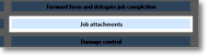Set up Attachment in Job Definition
| Overview of process |
Step 1. Create Text Item in the Job
- In the Setup/Maintenance menu, select Job Definitions and select the Job to be edited.
- Identify an existing text item, or add on using the 'Add Item button'
- Save.
See Also